Printing SudokusYou can use the MaaTec Sudoku program without a problem to print Sudokus with or without solution. This is described in detail in the application's help system. To create PDF documents, you will also need a PDF printer driver. These are available with different features and in a wide price range beginning with free ghostscript add-ons up to the rather high-priced Adobe Acrobat. Though, if you want to print Sudokus and their solution into different documents with different formats (like the Sudoku puzzles on the download pages), you will need to take a bit more into account: Printing Sudoku solutions in a different formatThe Sudoku program will print Sudokus and their solution in the same format.
If you want to use a different format for the solutions, you will need to
print them in a second pass. But the application will usually create new Sudokus
every time you start a print job. Usually the MaaTec Sudoku program will use letters if you print Sudokus with more than 9x9 cells. But it is also possible to print large Sudokus with two-digit numbers with a special font. You will find more information about this on the 'Symbols and two-digit Numbers' page. |
© 2026 A. Maack / Imprint
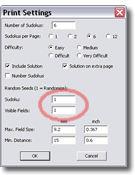 To circumvent this, you can set the random
seed values in the Print Settings dialog to a value that is different from
1. Start printing the Sudoku puzzles by opening the Print Settings dialog via
the 'Multiple Print...' command in the Game menu. Change the random seed values
and memorize your settings. Ensure that both 'Include Solution' and 'Solution
on extra page' are checked and click OK. This will open the standard Windows
Print dialog. Now change the print range so that only the first half of the
pages is printed. After that, change the print setup to the format that you
want to use for the solutions and start a new print job. Set the random seed
values in the Print Settings dialog to the same values as before and click
OK. In
the Windows Print dialog change the print range this time so that only the
second half of the pages is printed. And that's it. If you also check the 'Number
Sudokus' feature, it will be no problem to find the correct solution for a
Sudoku even when printing dozens of them in a single document.
To circumvent this, you can set the random
seed values in the Print Settings dialog to a value that is different from
1. Start printing the Sudoku puzzles by opening the Print Settings dialog via
the 'Multiple Print...' command in the Game menu. Change the random seed values
and memorize your settings. Ensure that both 'Include Solution' and 'Solution
on extra page' are checked and click OK. This will open the standard Windows
Print dialog. Now change the print range so that only the first half of the
pages is printed. After that, change the print setup to the format that you
want to use for the solutions and start a new print job. Set the random seed
values in the Print Settings dialog to the same values as before and click
OK. In
the Windows Print dialog change the print range this time so that only the
second half of the pages is printed. And that's it. If you also check the 'Number
Sudokus' feature, it will be no problem to find the correct solution for a
Sudoku even when printing dozens of them in a single document.